As long as we found special games or apps on the Google Play app store and when you download them provocative message appears to everyone this application or game is not available in your country, you will have to search for the game in another format and on many sites, some of which are not safe or reliable and may download a fraudulent application and when installed steals In our article, we will explain how to download apps or games that are not available in your country from the Google Play App Store very easily by converting the Google Play Store to the US Store.
How to convert Google Play Store to the US Store
1- Login to the Google Play App Store.
2- Search for Psiphon Pro application.
3 - Download and open the application Psiphon Pro on the phone.
4- After opening the application in the main destination you find four options (main _ data _ settings _ records).
5 - Enter the settings and in the region options select the United States of America.
6. After selecting the area, press Start.
7 - Enter the phone settings and then go to Applications.
8. Login to the Google Play Store app and point to storage and erase data.
9 - Then go to the application store and wait for it to download and enjoy games and applications banned in your country.

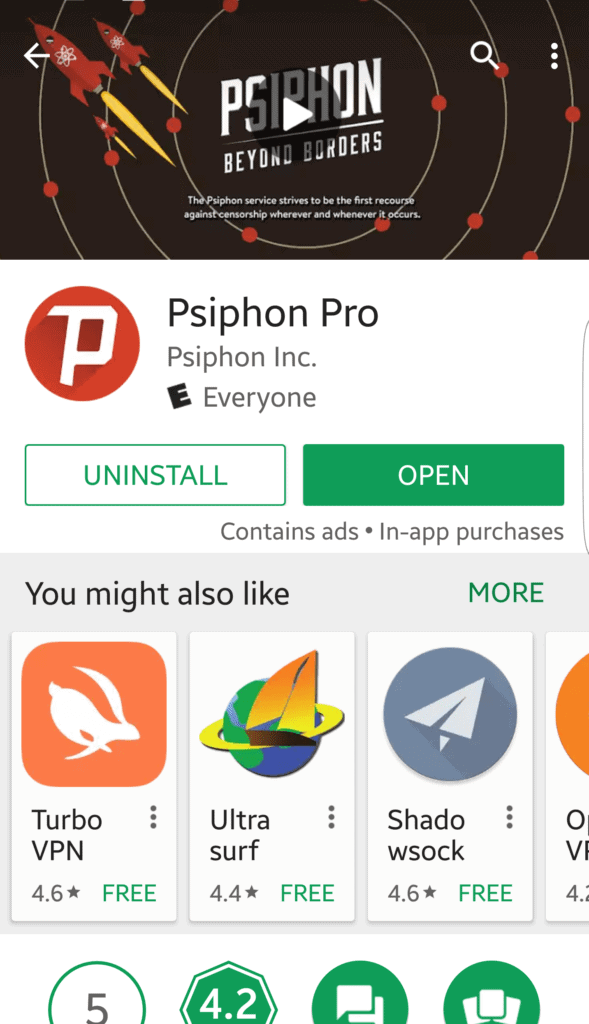
Comments
Post a Comment